
🔧 Galactic Fix App Instructions
A step-by-step guide to using the Galactic Fix app for booking handyman services

A step-by-step guide to using the Galactic Fix app for booking handyman services
To start using Galactic Fix, you need to enter your phone number. You'll need to check the box to consent to SMS notifications and confirm that you agree to our Privacy Policy and Terms of Use.
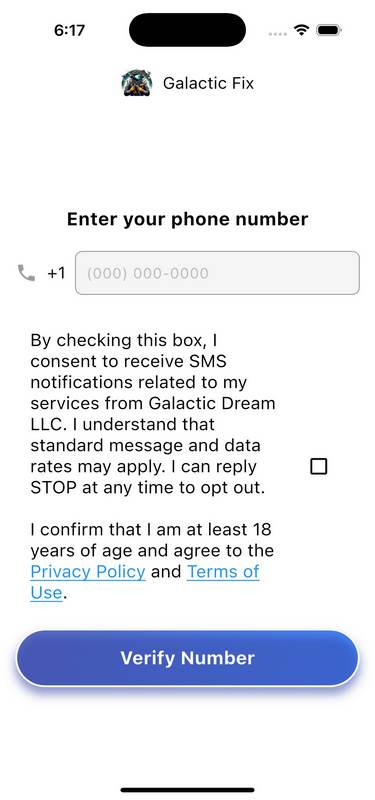
After entering your phone number, we'll send you a verification code via SMS. Enter this code in the app to verify your identity. If you don't receive the code within 60 seconds, you can request a new one.
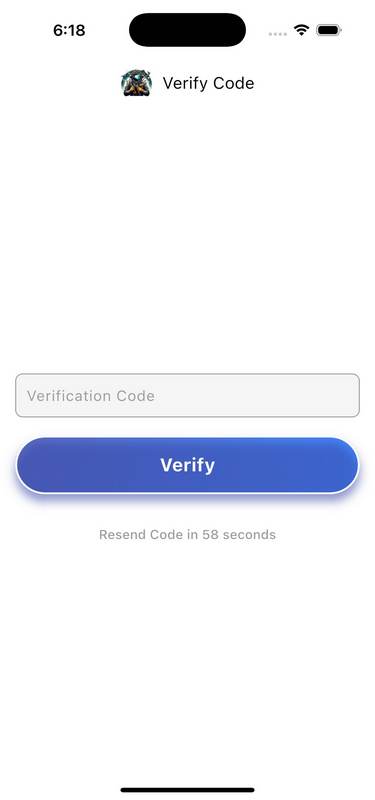
First, we need to ensure we can provide services in your area. Enter your address and our system will verify if your location is within our service area. This step is important before proceeding with registration.
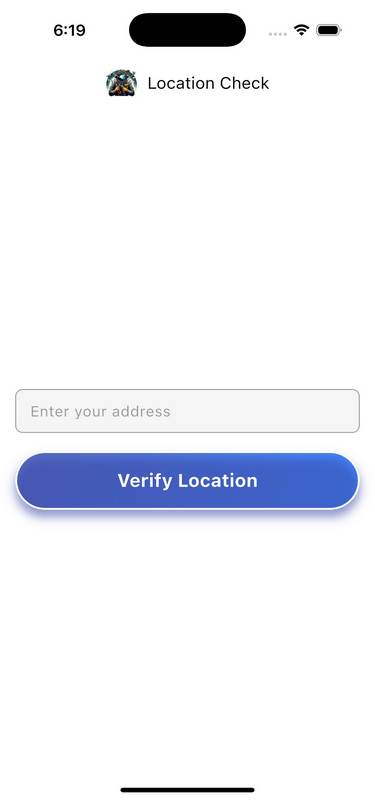
After confirming your location is within our service area, you'll need to complete your registration by entering your personal details. Fill in your first and last name, then tap "Register" to continue.
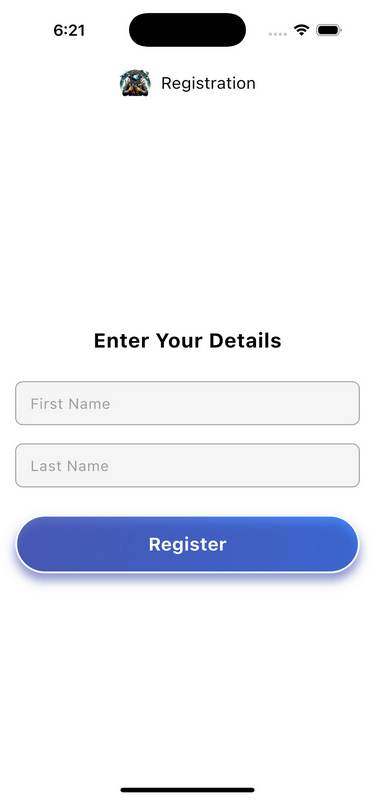
After completing registration and location verification, you'll see the main screen with a "Tap for Galactic Fix!" message. This is your starting point for requesting handyman services. You can also request a callback by clicking the red button.
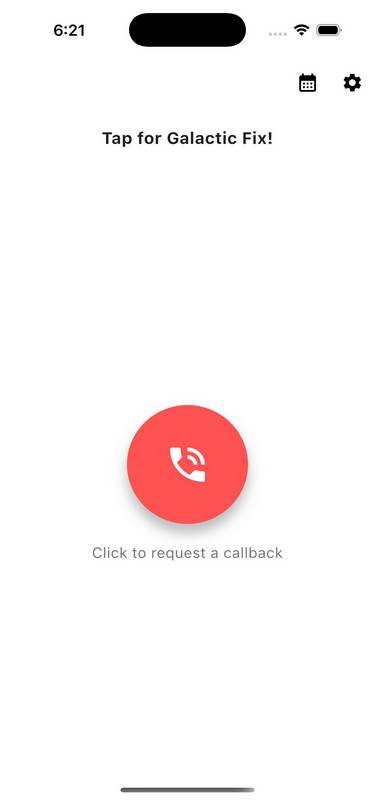
When you're ready to book a service, tap on the main screen. You'll be able to select a date from the calendar, then choose an available time slot. Our handyman will arrive during the selected time window.
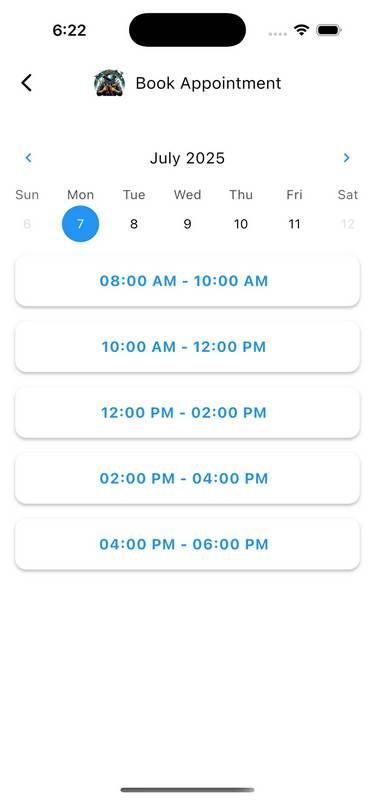
In the Settings section, you can update your personal information, change your address, or contact us directly. You can also manage your data privacy settings or log out from the app.
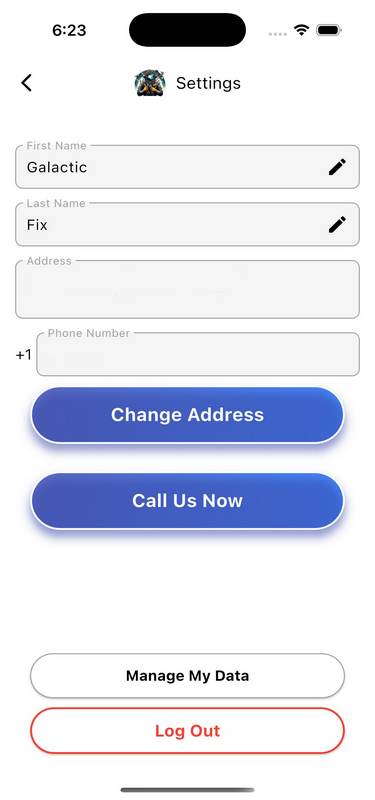
We take your privacy seriously. In the "Manage My Data" section, you can review your privacy rights and delete your personal data if needed. You can also view our Terms of Service and Privacy Policy at any time.
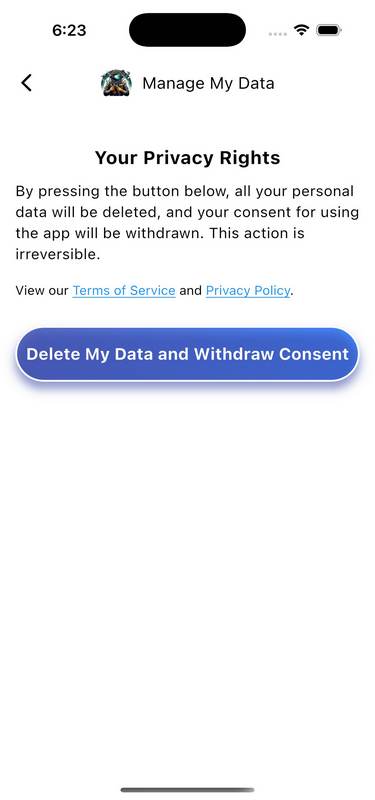
Now that you know how to use Galactic Fix, download the app and start booking professional handyman services today!
✨ Join thousands of satisfied customers nationwide